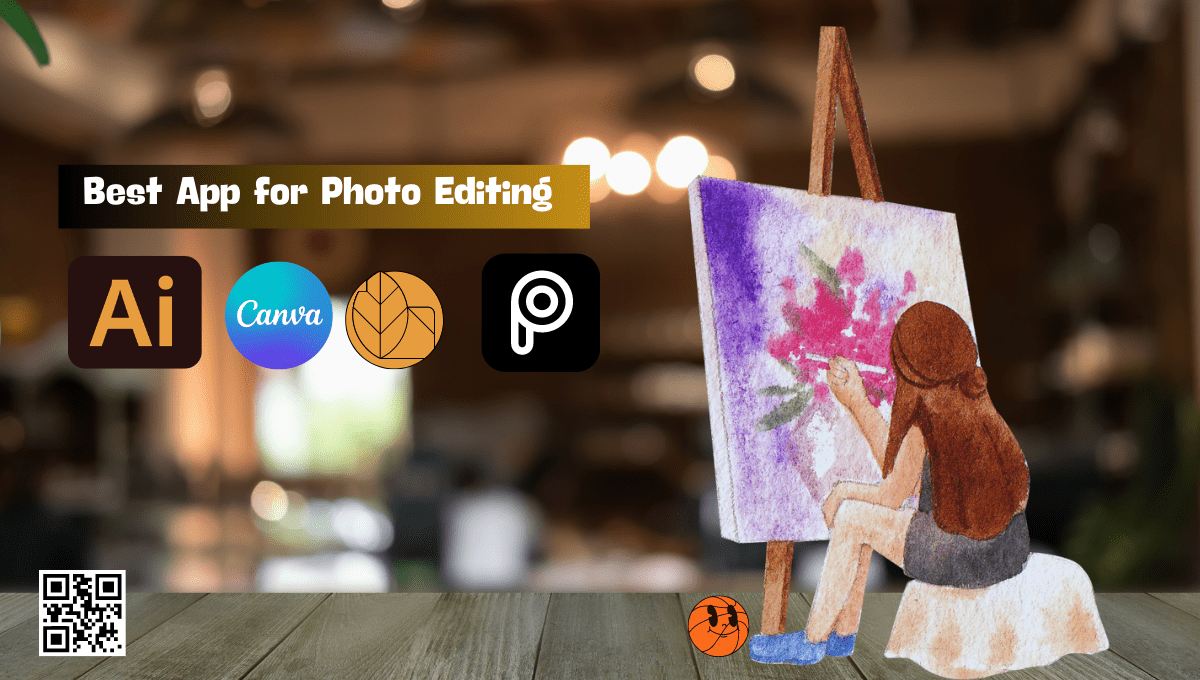Top 5 Best Apps for Photo Editing on Your Phone
Article In today’s digital age, capturing and sharing stunning photos has become an integral part of our lives. Whether you’re an aspiring photographer or a casual smartphone user, having the right photo editing apps can elevate your pictures and make them truly memorable. Here are my top 5 picks for the best photo editing apps that you should definitely consider downloading.
Adobe Lightroom
Unleash Your Creativity Adobe Lightroom stands out as a powerful and versatile photo editing app. It offers a wide range of features and tools, allowing you to adjust exposure, color, tone, and more. With the added benefit of syncing with the desktop version, you can seamlessly edit your photos on the go and continue working on them later on your computer. While the app is free to download, a subscription is required to access all the features, making it a worthwhile investment for serious photographers.https://www.adobe.com/products/photoshop-lightroom.html
VSCO
– Find Your Aesthetic VSCO is a popular app known for its stunning filters and minimalist interface. It offers a diverse range of editing tools, from exposure and contrast adjustments to cropping and straightening options. The app’s film-like filters give your photos a vintage and moody look, allowing you to create a unique aesthetic. Additionally, VSCO has a thriving community where you can share your photos, gain inspiration from other photographers, and discover new trends. While some filters and tools require a subscription, the free version still provides plenty of options to enhance your photos.https://www.vsco.co/
Snapseed
– Advanced Editing Made Easy Snapseed is a feature-rich photo editing app that caters to both beginners and advanced users. Its user-friendly interface makes it easy to navigate, while offering a wide range of tools and filters to transform your photos. The standout feature of Snapseed is the selective adjustments tool, which allows you to fine-tune specific areas of your image without affecting the rest. With advanced capabilities such as healing tools and perspective adjustments, Snapseed is an excellent choice for those looking to elevate their editing skills.https://play.google.com/store/apps/details?id=com.niksoftware.snapseed&hl=en&gl=US&pli=1
PicsArt
– Unleash Your Creative Potential PicsArt is a popular app that empowers users to explore their creativity and enhance their photos. With an extensive library of filters, stickers, and text overlays, you can add fun and artistic elements to your pictures. The app also features editing tools for adjusting brightness, contrast, and creating collages, giving you the freedom to craft unique visual stories. Moreover, PicsArt’s social network allows you to connect with other users, share your edited photos, and find inspiration from a thriving creative community.https://picsart.com/
Canva
The All-in-One Design and Editing Tool While primarily known as a graphic design app, Canva also offers robust photo editing capabilities. With Canva, you can effortlessly create stunning designs and enhance your photos with filters, text overlays, and other creative elements. The app provides a vast array of templates and design assets, enabling you to produce professional-looking graphics and photos. Whether you want to create social media posts, personalized invitations, or eye-catching visuals, Canva is a fantastic choice that combines design and photo editing into one powerful app. https://www.canva.com/
By utilizing these top 5 photo editing apps, you’ll have the tools to transform your phone pictures and make them truly remarkable.